XML and XSLT (Extensible StyleSheet Language)
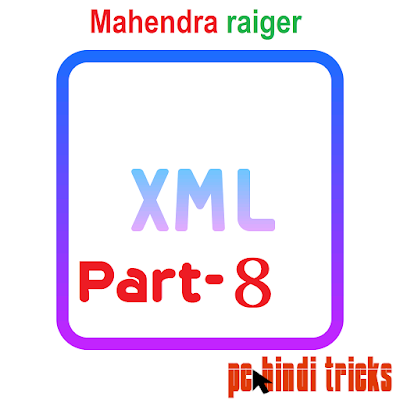
XML StyleSheet xml part-8
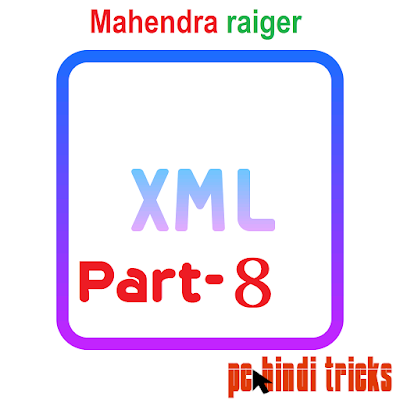
XSLT elements/commands
XSLT program language की form में एक XML file होती है। इसलिए XSLT की हर command एक element है। हर command को attributes से qualify किया जाता है। निचे आपको कुछ basic commands की list दी जा रही है।
Elements
Description
stylesheet
ये सभी XSLT files का root element होता है। इस element के 2 attribute होते है जिनमे आप XSLT namespace और version number define करते है।
Ex.
output
Output के रूप में किस तरह की file generate होगी ये आप output element के द्वारा define करते है। Output की गई file में indentationऔर DTD required हैं या नहीं ये भी इसी element के द्वारा define किया जाता है।
Ex.
template
इस command के द्वारा आप XML file का एक particular part match करते है। इस element का एक attribute होता है match जो define करता है की XML tree की किस branch को process करना है। उदाहरण के लिए यदि आप पुरे XML tree को process करना चाहते है तो / यूज़ कर सकते है।
Ex.
value-of
यदि आप किसी एक particular attribute का result चाहते है तो इसके लिए आप value of command यूज़ कर सकते है। Value को select करने के लिए select attribute यूज़ किया जाता है।
Ex.
apply-templates
ये command current XSLT file को select attribute में define की गई template के लिए search करता है। यदि कोई भी template नहीं मिलती है तो current template को output कर दिया जाता है।
Ex.
Text
Commands के आलावा XSL file में text भी होता है जिसे processor simple values की तरह treat करता है।
Example
XML File
Ram Sharma
XSLT File
ऊपर दी गई xslt file को ध्यान से देखिये। सबसे पहले हमने इसे XML file की तरह define किया है। उसके बाद इसे XSLT stylesheet के रूप में define किया गया है। Third line में output file का format define किया गया है। इसके बाद template command के द्वारा root element के content को search किया है। इसके बाद root element की value को output किया गया है। इसके बाद line feed character input किया गया है। इसके बाद open किये गए सभी elements को close किया गया है।

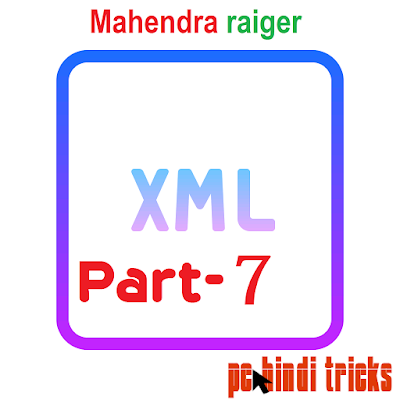





![XML क्या है ? What is xml tutorial in [Hindi] XML क्या है ? What is xml tutorial in [Hindi]](https://blogger.googleusercontent.com/img/b/R29vZ2xl/AVvXsEhN3HQz9mvN0CaXw2qlbxPQd0f8WrhQlvypBE2YdfXL7HP5UIuxjZe3zNBFqxr-bCxwG_kK-aa9YTeNo3EL5kb4CanDERpA_Ana4TADj5YB3MmeQYBTizQyFuT4zIiC3sA-Ace2R3LBBELV/s400/xml.png)