कम्प्युटर मैं किसी भी file का backup केसे लेते है
Step 1: Sabse pehle aapko Control panel ko open kare
Control Panel Ko open karne ke liye aapko start buttom
par click karke Control panel search mare uske bad open kare
Step 2: uske bad aapko System And Security click karna hai
uske bad aapko Backup and Restore par click karna hai
Step 3: uske bad aapke samne Create a System Image ka
ek option dikhae dega usper aapko click karna hai kuch aisa
Step 4: ab aapko apna drive select karna hai jisme aap apna
Backup ko bnake rakhna chahte hai wo drive ko select kare
Step 5: ab Next ya Start Backup ke buttom par click karna hai
ab aapko kuch karne ki jarurat nahi aapka backup kuch second
ya minute me tayar ho jayega aur agar aap apne computer ka
purana (old) backup banaye hai to usko delete karne ki koi jarurat
nahi hai kyoki new backup bnane ke bad purana backup automatic
delete ho jata hai

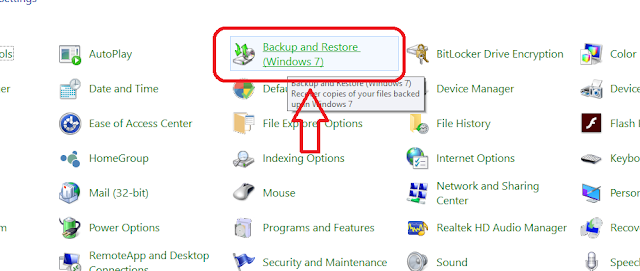
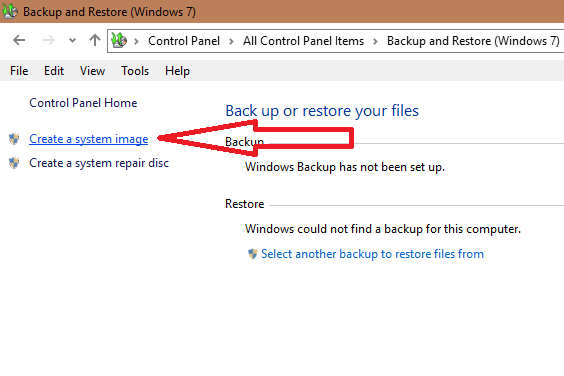

1 comments:
comments
ReplyAre you willing to know who your spouse really is, if your spouse is cheating just contact cybergoldenhacker he is good at hacking into cell phones,changing school grades and many more this great hacker has also worked for me and i got results of spouse whats-app messages,call logs, text messages, viber,kik, Facebook, emails. deleted text messages and many more this hacker is very fast cheap and affordable he has never disappointed me for once contact him if you have any form of hacking problem am sure he will help you THANK YOU.
contact: cybergoldenhacker at gmail dot com
please comment your choice game ...